How can I set a form to use a specific group?
Updated: 06/03/2022
Article #: 374
When setting up custom forms you can configure the form to be linked to a specific group by default. (This can also be done with an automation).
To set a form to use a specific form, follow these steps or watch our Youtube Tutorial:
1. Log in to Cayzu using a administrative account.
2. Click Admin (left menu).
3. Click Custom Forms.
4. Edit the form that you'd like to default a group on.
5. Find the "Group" field and Click the Edit icon (pencil). 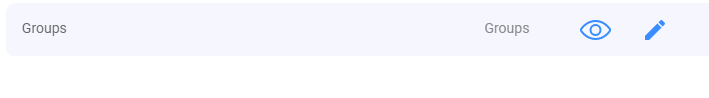
6.Choose the Group and Click Set
7.Click Save to publish the form.
8.You're all set! Any submissions using this form will be set to your default group selection.
Want more information on Cayzu Help Desk? Visit www.cayzu.com
|
Rate this Topic:
|
|||
|
