The Cayzu helpdesk software system allows you to create and edit a a list of contacts/companies so that you can keep track of the tickets that each user has submitted, or even just keep track of the company that the users belong to. Cayzu also allows you to export your whole list of contacts in case you ever need to import them into a third-party program, whether for billing or for other related business needs. Below you will find a step-by-step guide on how to successfully export your list of contacts to save yourself the time of manually copying every contacts name, email, company, etc...
To export your complete list of contacts, follow these steps:
1. Click on Contacts (left menu)
2. Click on the "Action" dropdown menu on the top right of the contacts page.
3. Click on the option that says "export".
The system will then send you an email with an excel file that contains the list of all your contacts, the list will look like the image below: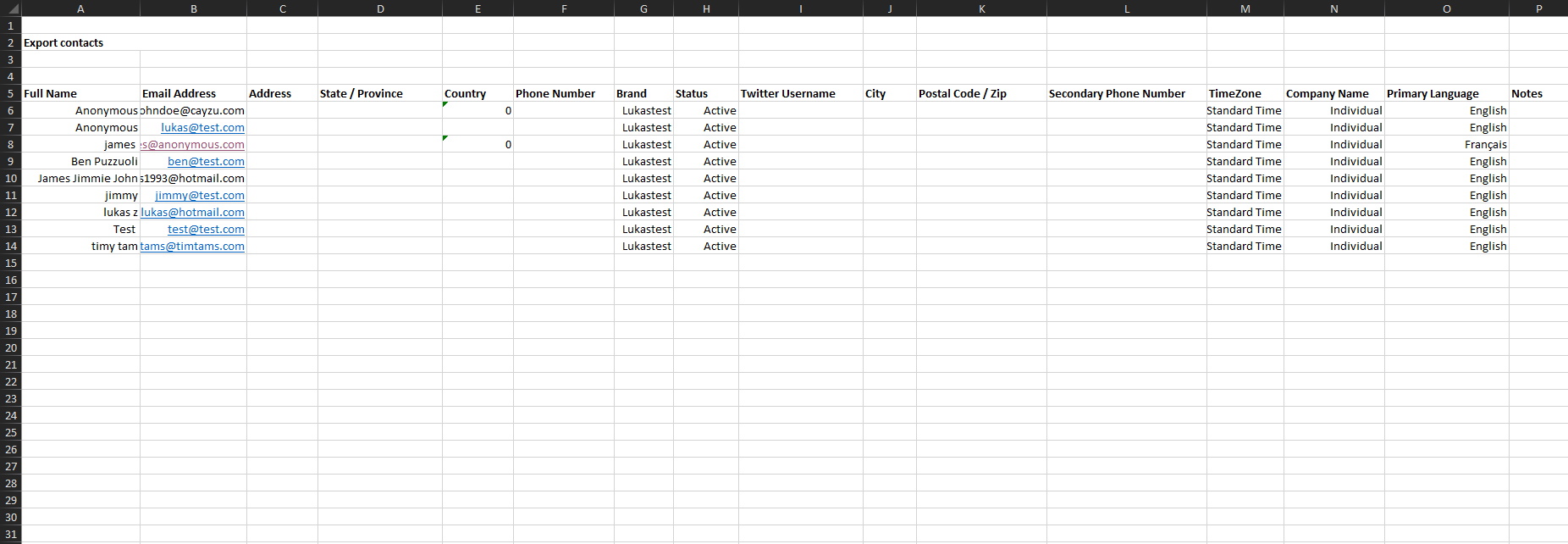
Want more information on Cayzu Helpdesk, visit: www.cayzu.com
|
Rate this Topic:
|
|||
|
