How can I add SugarCRM Integration into Cayzu Help Desk?
Updated: 05/26/2022
Article #: 178
Cayzu allows you the agent to view more information about your customer. We pull extra contact details from SugarCRM and display them in your agent portal when viewing a ticket.
To setup the SugarCRM Integration, please follow these steps:
1. Log in to your Cayzu helpdesk account with an administrative account.
2. Click on Admin (left side menu) to access the Admin section.
3. Click on Apps.
4. Click on Enable next to SugarCRM.
5. You will be prompted for your SugarCRM Account URL, username, password.
6. Click Update and you should be all set.
Now when you are viewing a ticket you can click additional details, and it will retrieve more information about the customer from SugarCRM.
Ex)
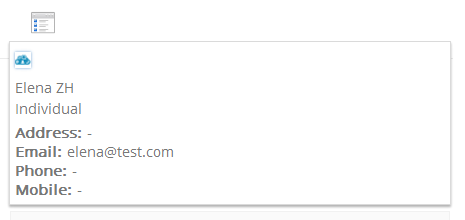
Want more information on Cayzu Helpdesk, visit: https://www.cayzu.com
|
Rate this FAQ:
|
|||
|
