Customizing ticket fields
Cayzu allows you to customize your ticket fields to suit your needs. By default, we include a bunch of fields like Email Address, Full Name, Product, Type, Priority, Subject and Description. We allow you to add custom fields to capture specific information that is important to your business and customers. Adding custom fields allows you to ask the right questions from the beginning effectively reducing cycle times.
What are the default fields in Cayzu?
Each Cayzu account comes with a set of default fields that are required for your help desk to function correctly and serve as an important role for your agents to resolve issues. For this reason, the default fields cannot be removed from your ticket form.
Default Field: Email Address
Why it's important: The system uses this field to look up the user to associate the ticket with or create a new account.
Default Field: Full Name
Why it's important: If the email address is not found, the system will auto-create the account and use the full name as the contacts name.
Default Field: Product
Why it's important: This is to define what product the customer is having problems with.
Default Field: Type
Why it's important: This helps the customer define what the ticket is about, complaint, issue, question, etc.
Default Field: Priority
Why it's important: If the customer feels the issue is off high importance, they can change the priority of a ticket.
Default Field: Subject
Why it's important: Allows the customer to specify what the ticket is about.
Default Field: Description
Why it's important: Allows the customer to elaborate on the problem they are having.
What different types of custom fields are available?
Cayzu has the following options available to use when setting up your ticket form.
Label text: No input (simply a label)
What it can be used for: Can be used to add more explanation to a another custom field (ie- add more context for a drop down)
Custom field type: Single Line
What it can be used for: Company Name, Answer to a question etc..
Custom field type: Number
What it can be used for: Order Number, Tag Id etc..
Custom field type: Paragraph
What it can be used for: Notes, extra comments etc...
Custom field type: Checkbox
What it can be used for: Is the customer a trial: Yes or no?
Custom field type: Dropdown
What it can be used for: What operating system, Country, State etc..
Custom field type: Calendar
What it can be used for: Date of a problem, When to meet etc...
Custom field type: Dependent Field
What it can be used for:
Defining field properties in Cayzu
When adding new fields, Cayzu lets you define the properties for each field you add. This can be used to control what fields are visible to your customers, agents or if they are required when closing a ticket or creating a ticket.
Cayzu also allows you to set the description label for your customer and use a different label for your agent.
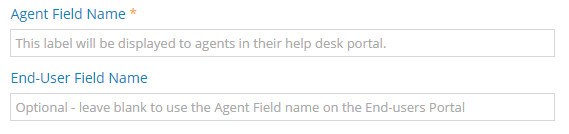
Want more information on Cayzu Helpdesk, visit: https://www.cayzu.com
|
Rate this FAQ:
|
|||
|
