How can I use a Quick Response (or article) to more efficiently answer a support ticket?
Updated: 05/10/2022
Article #: 42
It's very common to have the same questions come up over and over again when doing support. To speed things up, it's recommended to setup Quick Responses and Articles (FAQs, Topics, News) so that canned answers can be used on commonly asked questions.
To use a Quick Response, follow these steps:
1. Log in to your Cayzu Help Desk portal.
2. Click Tickets (left menu) and select the ticket you'd like to update.
3. Click in the REPLY box, search for either a Quick Response (or an Article - FAQ/Topic/News) from the drop down. The Quick Response will now be displayed in the ticket.
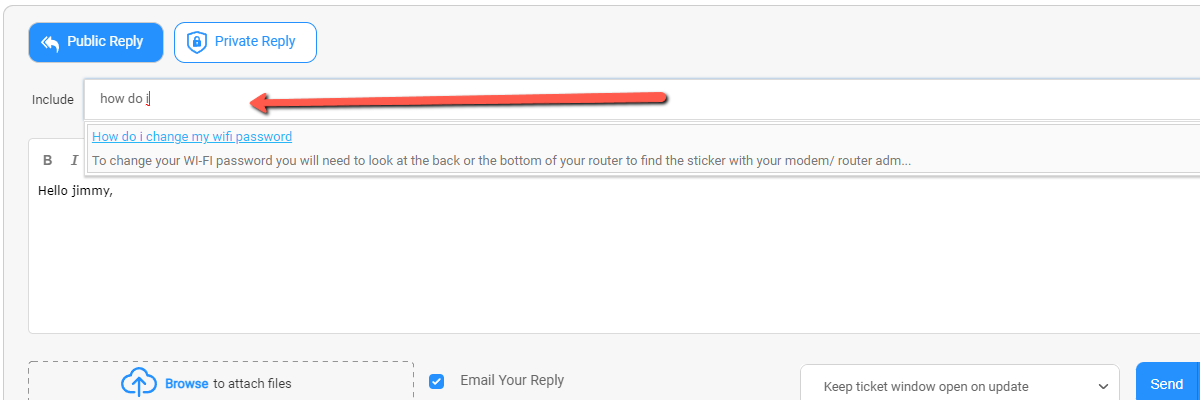
4. Once complete, Click update button to post to the ticket.
Want more information on Cayzu Helpdesk, visit: https://www.cayzu.com.
|
Rate this FAQ:
|
|||
|
